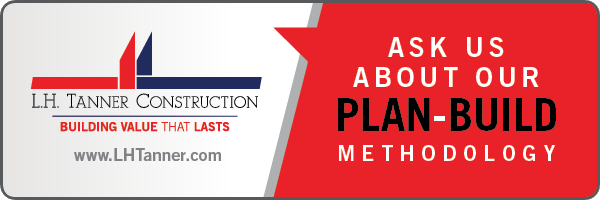How to Defend Yourself Against Cyber Criminals

Criminals hide in cyber shadows ready to steal your life.
Since these attempts happen even to experts, such as Florida Tech cybersecurity program chair Dr. Terrence O’Connor, the question is not how to respond if miscreants strike, but rather what to do when they strike.
“The problem is not going away,” said O’Connor, whose own personal information was compromised with a security breach during his 20 years as a U.S. Army officer.
Years later, O’Connor’s grandparents were targeted, too.
“Someone emailed them pretending to be me and asking for money,” he said.
Fortunately, O’Connor’s grandparents contacted him before transferring any cash.
William Middleton, president of Brevard Users Group, or BUG, and a retired government data processing manager, had his own email hijacked for a few days.
“Someone started sending out emails in my name,” the Palm Bay resident said.
“They were asking for Amazon gift cards. It’s a standard phishing game.”
A cyber compromise of personal information may ultimately be inevitable to avoid, but it behooves everyone to make it as difficult as possible for cyber criminals to snare the information. The way they operate is in our favor.
“They want to apply the least amount of effort and go for the low-hanging fruit,” O’Connor said. “Your goal as a consumer is to make the level of sophistication needed to exploit you more sophisticated than your neighbor’s.”
Experts recommend taking a few simple steps, beginning with the portal to your history — the password.
“It’s very important to use a unique password,” O’Connor said.
By unique, he means a different password for each account, a practice that is a pain, but pays off in added security. Folks still use simple passwords across multiple accounts, a definite no-no.
With passwords, longer rather than more complex is better. For example, ohbeautifulforspaciousskies would take longer for delinquents to break than obfss15hq and it would be easier to remember.
Considering the complexity of cyber life, password managers like Lastpass and Dashlane make for a good investment. With these, you only have to enter one master password to log into everything, from your investments to your shopping accounts. However, even some password managers have been hacked.
“It’s important to use one that has a good reputation,” O’Connor said.
Don’t hang on to passwords, either.
“Change them every couple of months,” Middleton said.
Yes, that process is another time bandit, but a necessary one, as is regularly backing up data. Should you become a victim of ransomware, you might not be able to retrieve your data, but it won’t be that huge a problem if you back data up on a weekly basis.
What about virus protection for your computer? If you enable the built-in protection that accompanies most technologies these days, you should be OK, but you have to keep it current.
“In order for virus protection to be updated, you have to keep your computer updated,” Middletown said. “If you don’t feel secure, buy extra (antivirus) protection.”
Be Suspicious
A suspicious mind helps you be more cyber secure. Suspect every email until proven trustworthy.
“Hover the mouse over the email to find out who is sending it,” Middleton suggested.
“If the sender doesn’t seem quite right, don’t open it.”
When in doubt, call the sender to verify the email is legit. You may have to wait to watch that funny cat video, but the security is worth it.
Also, be wary of where you use your debit card, or use the pay-by-credit option for debit cards.
Pumps at gas stations are popular targets for scammers. If your credit card is compromised, it will be easier to manage the cleanup, versus trying to restore empty bank accounts and deal with angry creditors who received bounced checks.
When shopping online, check that the website’s URL has https in it. That little “s” indicates an encrypted connection, which provides extra protection. Try not to store credit card details, even in websites you trust, since a data breach at any of these companies would compromise your information.
When out and about, eschew unsecured public Wi-Fi. But if you must use it, avoid entering any important information. A virtual private network, or VPN, is a better alternative.
If despite your best efforts, you are hacked, you can check for damage at identitytheft.gov, the Federal Trade Commission’s free resource for reporting and recovering from identity theft, where you will find templates for letters and forms needed to right the wrong. You can also monitor your credit report once a year for free at annualcreditreport.com, and some credit card companies include credit status on monthly statements.
For added protection, you can request a fraud alert with credit reporting agencies Equifax, Experian and TransUnion — the alert is free and lasts for 90 days. With a fraud alert, businesses are required to verify your identity before issuing credit in your name. You only need to place the alert with one of the three credit reporting companies, since the others also will be alerted.
There is no getting around the fact that all of these protective measures will eat up time, but they are a necessary hassle.
“It’s annoying, but that is what we have to live with,” Middleton said.